| September 2007 Index | Home Page |
Editor’s Note: This article is IJITDL – the Next Generation. Four students at the Netaji Subhas Institute of Technology in India pooled their knowledge of emerging technologies to solve a number of problems experienced by students, teachers, and parents. They devised a system that integrates Short Messaging Service (SMS), search engines, encyclopedias, mobile phones and visual recognition with computers to support anywhere-anytime learning.
Using Technology to Automate Education
Ankur Verma, Ankur Arora, Vishal Gupta, Mandeep Singh
India
Abstract
The quest to improve teaching and learning is supported by information and communication technologies. These include new methods of finding and processing information without restriction of time and place.
This paper describes an Automated Education System (AES) designed to integrate various technologies and ideas that have never been combined before to provide education and related info0rmation and communication services to students. It solves the need felt by students for a system that would provide to information of our interest whenever and wherever required.
Keywords: Automated Education System, Short Messaging Service, Distant education through Mobile Phones, Automated Attendance, Principal Component Analysis, Linear Discriminant Analysis, Haar Detection Method
Introduction
“The essence of intelligence is skill in extracting meaning from everyday experience”
Never in the history of education there has been a technology so widely available to students as mobile technology. Nearly all of the students enrolled in higher educational institutions carry sophisticated communication device which they use constantly in every way imaginable. Isn’t it strange they do not use to benefit their education?
The Automated Education System (AES), which incorporates powerful Short Messaging Service (SMS) technology, has the potential to solve many technical problems existing in the present education system. Major problems faced by the students, teachers and parents in the present education system that can be solved by AES are:
§ Save time wasted taking student attendance and maintaining records.
§ Enable prompt delivery of important notices and circulars issued by institution authorities. Students who do not receive the information face problems leading to waste of time and energy.
§ Monitoring children’s activities. In today’s fast-paced world where everyone is running short of time, parents generally do not have time to keep check on their ward’s activities which may lead to undesirable results.
§ Access to internet everywhere with powerful search systems to find specific answers to queries. (The need for efficient and fast searching led to the birth of Google).
§ Obtain up-to-date (even up-to-the-minute) information without the need to go to a library building.
§ Setting up appointments and meeting schedules (e.g. student meeting with teacher or counselor).
AES includes Classroom module comprising of a unit for taking attendance, recording lectures, displaying presentations and a controller board to switch between all these units. It also comprises Control Center used as Data Repository, GSM Module Handler and Advanced Image Analyzer (facial recognition). The uniqueness of the concept lies in the fact that the most widely used technology by students is used to solve the problems faced by them. SMS technology has never been used before so effectively and the solution provided by it seems promising. Parental care is a major issue, which is being targeted, which wasn’t given much attention before. This will have a major impact leading to better results. Every effort is made to make the system cost effective and as far as possible autonomous or should require minimum supervision and upkeep thus making the system user friendly.
The paper is structured as follows: Section 2 provides the Overview of the system, its Commercial feasibility and research conducted which gave us the motivation for developing the system; Section 3 gives the technical details of the system explaining components in detail; Section 4 describes the methodology adopted for designing the system, Section 5 provides results after testing the system and finally, in section 6 conclusions and further research issues are briefly presented.
Market Overview
System Overview
The System comprises of the following major components:
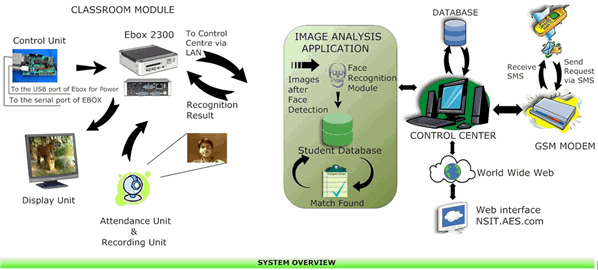
1. The Classroom module: It includes four units: Attendance Unit (AU),Recording (AR) Unit, Display Unit and a Control Unit comprising of ICOP Ebox2300, Logitech Web Camera, Monitor and a Controller Board to be operated by the user. Camera captures the image frames and records the lectures. Ebox2300 does preprocessing before sending the captured images and streams the video to the Control Center. The monitor is used to display presentations and also the students’ attendance log.
2. The Control Center: A server or a PC does following tasks:
§ Data repository: It stores the School Database (Attendance
record, Test Results etc), Search Database, Recorded Lectures.
§ GSM Module: It handles SMS Requests from the end-user and
replies them accordingly.
Advanced Image Analyzer: The images received from the
Ebox2300 are further processed by Image Recognition algorithm
to mark the attendance of the students in the database.
3. The Mobile Units through which the end-user can send SMS Request to the Control Center. Requests can be classified as Search, Attendance, Result, Appointment, notices or dues queries.
4. The NSIT.AES.com module is the front-end to the system. It is built around the www.NSIT.AES.com website that provides friendly user interface to upload any notices or other information.. The teachers can log in to the website to get access to recent request for appointments and can provide any information they need to convey to the students. The students get access to the recently recorded lectures via the Student Web page.
Performance Requirements
The following performance parameters were kept in mind during the design of the project:
§ Autonomous: The System should be autonomous or should require minimum supervision and upkeep.
§ Cost effective: The System should be within the reach of its intended target audience. We are using SMS technology, which is a cheap way of communication.
§ Recognition Accuracy: The Facial Recognition algorithm should be able to mark the attendance of the student. The algorithm needed to be highly efficient with an accuracy of 95-100 percent.
§ Lecture Recording: The Teacher must have the option of recording the lecture on his/her wish using the control unit.
§ SMS Reply: The user must get back the answer to his SMS Query in nearly real-time. Sending SMS messages with a mobile phone or GSM modem has a drawback - the SMS transmission speed is low. As SMS messaging becomes more popular, it has to handle a larger amount of SMS traffic thus, putting a considerable load on the GSM modem. To obtain a high SMS transmission speed, a direct connection to an SMSC or SMS service provider is needed.
§ Search Results: Due to the limit in number of characters in SMS, the SMS results should be appropriate according to the need of the user. It should be relevant even in limited space and more importantly user should be satisfied.
Commercial Feasibility
During the development of AES, we had consulted several teachers in various Educational Institutions and they showed great interests in our system. The deployment of AES in the school is a One-time Investment which is meager as compared to the advantages it is providing. And most important of all it requires Mobile Phones, which according to the statistics, is owned by 98% of the students in the age group between 16-24 `[1]. Further AES does not require any drastic change in the present education system. For taking attendance we thought of many alternatives such as using Finger print sensors, swipe card, bar code reader etc. Finger print sensor based attendance was discarded as it was costly. Swipe card based attendance was inefficient as there was a chance of proxy. Moreover we were using web camera for recording purposes, so it was feasible to use the same web camera for taking attendance provided the recognition algorithm accuracy was very high.
System was tested with a GSM AT compliant mobile phone. But in actual practice a direct connection to SMSC or SMS provider would provide much faster access with large SMS Requests. Taking into account the cost factor occurring to students for their SMS Requests, We talked to Bharat Sanchar Nigam Limited (BSNL, India’s Largest Telecom Company) and they put forth us the following proposal:
“It is possible to enter into an agreement with a private provider for sponsorship of SMSs. Within this contract the institution would be entitled to 2,000,000(say)"free" (sponsored) SMSs each year. These sponsored SMSs allow the institution to use 120 of the available 160 characters, while the remaining 40 are used by sponsors for information purposes (for advertisements purposes related to education). Once the Institute Control Center number is registered with the company, all the incoming SMS requests will be rendered free. Thereby, the students are entitled to free message requests to the Control Center.”
The domain of AES is not restricted to institute level but it can expand to various other areas such as offices, security purposes etc.
Costs Incurred
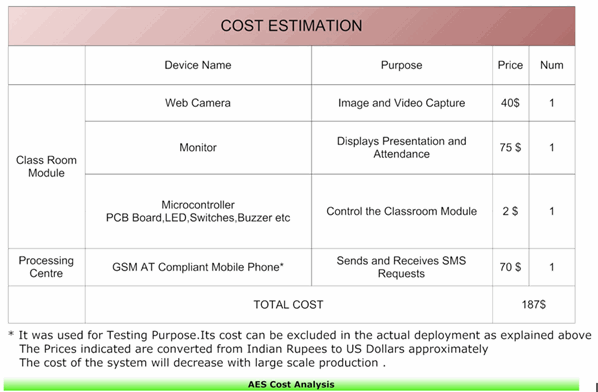
Each Unit comprising of an ICOP Ebox2300 (Costing 150$ Not included in the above figure), Web Camera and Microcontroller Kit is deployed in the classroom. The server is connected to the GSM AT Compliant Mobile Phone for Sending and Receiving SMS (in our prototype). An Personal Computer with sufficient amount of hard disk space and enough RAM can serve the purpose of the Server.
Research Conducted
The research conducted by our team aimed at finding different methodologies used worldwide in various schools/educational institutions for providing education and to investigate the issues relating them.
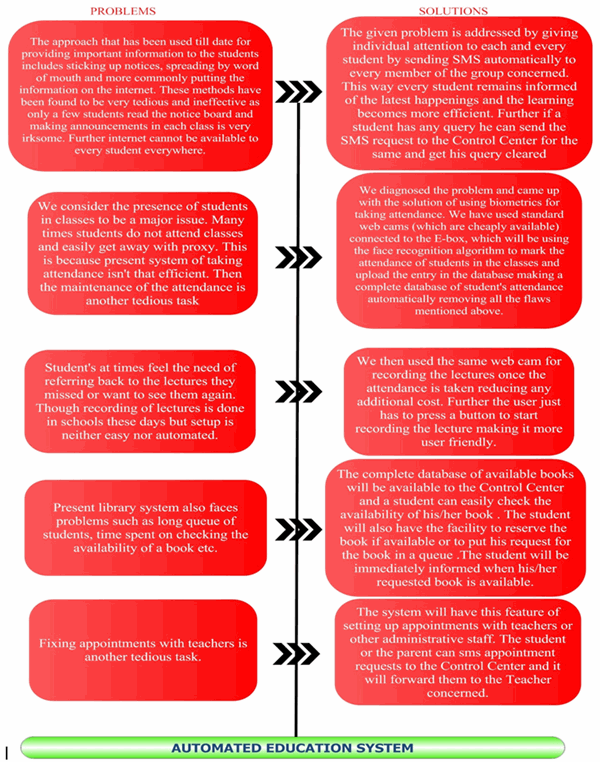
Technical Overview
Classroom Module
We envisioned the classroom module as a multi-tasking autonomous system that consists of ICOP Ebox2300 as the major component. It comprises of Attendance Unit (AU), Recording Unit (RU), Display Unit (DU) and Control Unit (CU), which perform their tasks as mentioned below.
Attendance Unit (AU)
This unit captures the images using the web camera attached to the Ebox2300 through USB port. It detects the presence of face in the captured images using a application running on Ebox2300 and then transfers the images on to control center where these filtered images are further processed for face recognition to mark attendance in the database. At the end of the class, teacher can view the log of the present students on the monitor via the Control Unit.
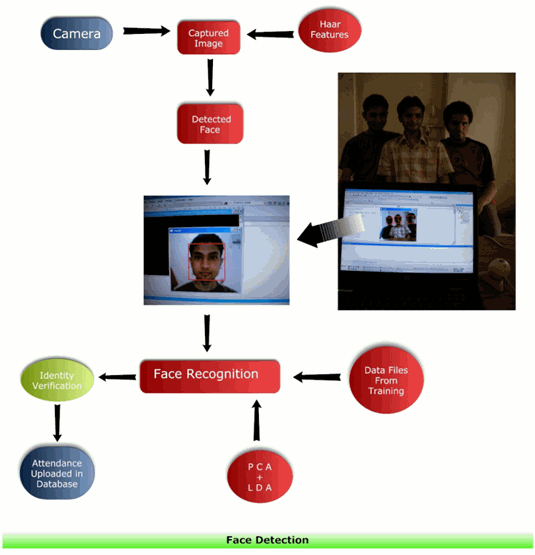
Face Detection Algorithm
We have used Haar-like features that encode the existence of oriented contrasts between regions in the image, thus making recognition process more efficient. A set of these features can be used to encode the contrasts exhibited by a human face and their spacial relationships. A classifier is trained with a few sample views of a particular object that can be applied to a region of interest in an input image. The classifier outputs a "1" if the region is likely to show the object (i.e., face) and "0" otherwise.
Recording Unit (RU) and Display Unit (DU)
The RU performs the task of recording the lectures upon receiving the teacher’s request from the control board. The recorded lectures (taken from the web camera) are transferred on to the control center. Display Unit comprises of a monitor attached to VGA port of Ebox2300. It performs the task of displaying presentations and attendance log.
Control Unit(CU)

CU provides an interface for taking input from the teacher and controls all other units of the classroom. The main component of the Control Unit is an Atmega8 Microcontroller.
Depending upon the mode selected by the Teacher, the switches are used to control all other units. The Control Unit made by us is for the substitution of a Keyboard which we normally use with a computer as we needed only 4 inputs from the user and the rest were unused.
The Control Center
The Control Center is a Server Machine or a PC connected to Internet. It features software that communicates with all the other parts of the system acting as the main information repository and dispatcher. These applications can be deployed on different machines for scalability.
GSM Module
An application is used to communicate with the GSM Modem attached to the Serial Port of the Control Center. It enables Control Center to handle the SMS requests and replies. Control Center can handle the SMS requests received in either of the following sample forms. These can be increased as more functionality is added in our system.
§ SEARCH ‘Keyword’: When the End-User (Student or Teacher) send a message with [search ‘keyword’], Our Search Algorithm will search for the keyword and return the result.
§ NOTICES ‘Roll No.’: When the End-User want to want to know about the latest notices and happenings in the institution he will SMS NOTICES ‘Roll No.’ and he will get back the result on his mobile via SMS.
§ DUES ‘Roll No.’: It will SMS back any pending dues of the student if they exists (like Mess Dues, Hostel Fees Dues, Fine) etc.
§ ATD ‘Roll No.’ ‘Date’: The student will get back his attendance from the specified date to the present date.
§ RESULT ‘Roll No.’: When the student wants to know about his results, he can send SMS to the server and get back the latest results.
§ APPT ‘Teacher Name’ ‘Roll no.’: If a parent want to set up a meeting with a teacher, he has to send a SMS to the server and the request will automatically be forwarded to the Teacher’s web page from where he can mention the time and then the allotted time will be replied back to the parent via SMS. Earlier we thought of sending the meeting time directly from teacher to parent via SMS but it creates a lot of burden on their part. It was rather easy for the teachers to fill the appropriate time on the web page rather than replying back via SMS.
§ BOOK ‘NAME’ ‘AUTHOR’: The request for the specified book will be forwarded to the Library server for further action.
§ Control Center will send the SMS in the following situations:
Search Results: Replying back to the SEARCH queries.
1. Group Messages: In case of any change in schedule, class/individual notice, information of release of various forms etc ,a group message will be sent. These can be fed directly to the website by the authorities concerned.
2. Attendance: Sends SMS to the student concerned and his parents, if ward’s attendance is found below a requisite level.
3. Other Requests like Results, Appointment Timings and Dues will be SMSed back to the student upon his request.
Mobile Searching
The search engine allows one to ask for content meeting specific criteria (typically those containing a given word or phrase). But the irony with the present search system is lack of preciseness. In response to a simple query a search engine returns links to millions of web pages many of which are generally unsolicited and useless for the user. Student’s basic queries are related to technical topics and dictionary words. We found that Wikipedia, with its huge database is sufficient to provide a great help to students, gives precise and related results.
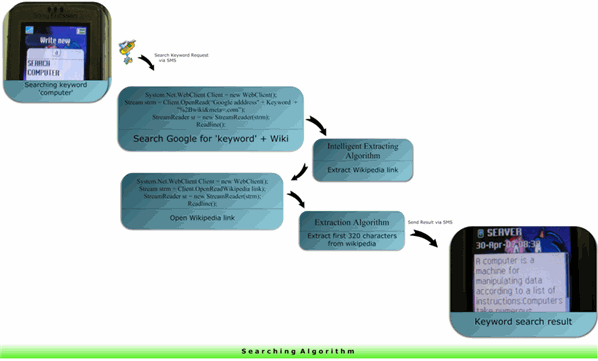
At first, we searched our ‘Keyword’ on Wikipedia directly but with every keyword the web page HTML address was different.
e.g. For keyword Computer, the HTML address was
http://en.wikipedia.org/wiki/Computer
And for keyword ftp, the address was
http://en.wikipedia.org/wiki/File_Transfer_Protocol
The page address for ftp was.../File_Transfer_Protocol
rather than.../ftp.
It was not offering a generic way to search for the keyword. Then we found an innovative way to link our Keyword with the web page’s HTML address. The Keyword along with the Description will then be stored in the database so that next time our application will directly pick it from database rather than referring to the web. Use of SMS may appear outdated here but since SMS message have the advantage of being "stored", helps user in referring to past notices and searches without browsing or sending SMS again. Further, all phones don't come with web services support built in, thus proving worthiness of SMS in AES.
Library Center
Library is ‘brain’ of any institution .We generally face two big problems here, first standing in queue for issuing books and second locating if a particular book is there in library (or the day it will be returned if already issued). Our college library has a server, which gives access to the books available and also book search by Title or/and author’s name. We connected our Control center to the library server, which forwarded Book Issue SMS Request from the Student to the Library Server for further processing. If the book is available in the Library then the Library Server will return the result to the Control Center, which will forward the result to the student asking him whether he wants to issue it. Student thus can book it by adding Y or N to the received message and again sending it to the control center. If the student does not issue the book within a day after booking through SMS the book will be marked available.
In the case of unavailability of book requested, the queue number and the expected date of availability of the book will be returned.
Advanced Image Analyzer
The Control Center is a specialized server machine that aggregates the images sent by all the Classroom Units. Its main function is to process the images and recognize them for marking attendance in the Database. In order to accomplish that, the Control Center runs a Facial Recognition application. The Algorithm selected for Facial Recognition is Principal Component Analysis followed by Fischer’s Linear Discriminant Analysis as it provided us great efficiency, which was needed in our System.
The algorithm extract the relevant information in a face image, encode it efficiently and then compare one face encoding with a database of models encoded similarly. After capturing the variation in a collection of face images, independent of any judgment of features and this information was used to encode and compare individual face images.
In mathematical terms out the principal components of the distribution or the eigenvectors of the covariance matrix of the set of face images were founded treating each image as a point in a very high dimensional space i.e. if we assume a face image I(x, y) to be a two dimensional N by N array, so that a typical image of size 256 by 256 becomes a vector of dimension 65,536 or equivalently, a point in 65,536-dimensional space.
In our experimentation we founded that recognition rates with PCA were good but not robust.
PCA actually yields projection directions that maximize the total scatter across all classes, i.e., across all images of all faces which retained unwanted variations due to lighting and facial expression. One of the solutions to this is LDA approach, which is a derivative of Fischer's Linear Discriminant that maximizes the ratio of between class scatter to that of within class scatter.
Therefore we implemented PCA followed by the LDA approach for making our facial recognition system more efficient and accurate.
The algorithm is described in figure below.
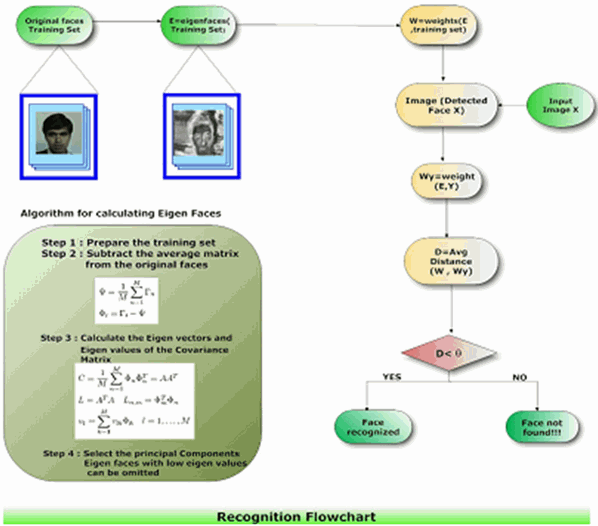
§ First, the original images of the training set are transformed into a set of eigenfaces E. Procedure for calculating eigenfaces described in the fig. involves complex mathematics. Afterwards, weights are calculated for each image of the training set and stored in set W.
§ Upon observing an unknown image X, face is detected out first using the face detection algorithm. Weights are calculated for that particular image and stored in the vector WX
§ WX is compared with weights of images by regarding each weight vector as a point in space and calculating average distance D between weight vectors from WX and weight vector of the unknown image WX. If average distance exceeds some threshold value θ, the weight vector of the unknown image WX is too far from the weights of the faces.
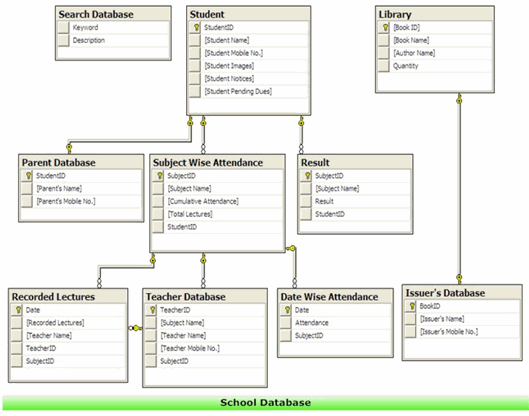
Data Repository
A server acts like a Data repository for the School Database. The School Database is implemented using Microsoft SQL Server 2005. We have created a friendly user interface for managing the data, which reduces the learning curve of the end user. The Database Structure of the School is shown in the figure.
NSIT.AES.com Website
It’s an accessible front-end to the system. NSIT.AES.com web site provide an interface for students and teachers to get access to a range of facilities, from which some of the unique facilities are listed below:
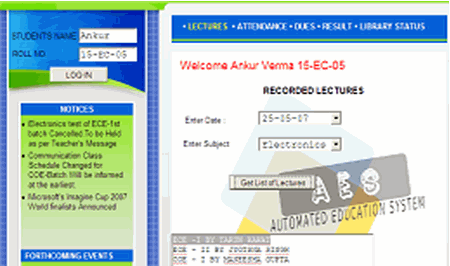


§ Teacher can upload various notices, forthcoming events etc after logging in to the web site. They can enter appointment time for setting up appointment with the concerned applicant.
§ Uploading various dues, attendance, marks records on entering name and roll number of the student.
§ Students can download lectures, which were recorded in class, by just entering the date of lecture, subject and then choosing a lecture from the conducted lectures by various teachers on the particular day.
§ This site can be modified according to the school/college name as NAME.AES.COM. This has been uploaded on the Local Area Network of NSIT, but not yet uploaded on the web.
Design Methodology and Team Organization
We chalked out a black box approach in the beginning of the project. Output and Input for each component was clearly defined. The team worked closely together on all parts of the solution, often pairing up to focus on specific components, then re-pairing upon completion to focus on other areas. Thorough testing was performed to validate that the requirements were met and to verify that the implementation matched the design. An incremental approach [16] was applied for the system integration, which allowed us to smoothly link all the software and hardware parts of our system together. Furthermore, as we concentrated on reliability and robustness, we benefited a lot from test driven development (test-first coding) and pair programming.
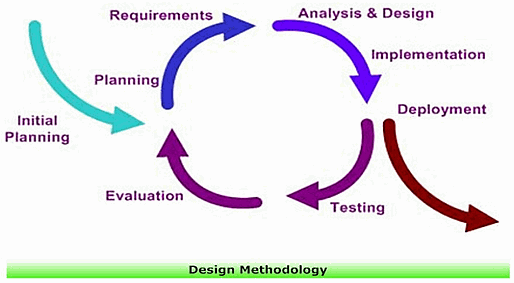
The team members have specific roles to maximize the use of their skills and interests:
§ Ankur Verma - He is the team leader and is responsible for project design, task assign and process control.
§ Vishal Gupta – He is in charge of Facial detection and recognition part of the project.
§ Ankur Arora - He is responsible for hardware aspects of the project (website interfacing part and the message sending and receiving module, eBox2300 aspects)
§ Mandeep Singh – He is responsible for software programming (C#, Database Storage Module), and worked upon mobile searching part.
Testing and Verification
The testing phase for software and hardware were performed both concurrently during implementation so as to ensure that the individual components were robust and performed as per the expectations.
Recognition application testing
This was an important and critical testing, as we wanted the results to be highly accurate. We performed the tests with various algorithms and with various training sets, the results of which are shown in the following graph. Clearly the Fischer face approach gave us the most accurate results. Other major issues affecting the test results were varying lighting conditions, face alignment, effect of hair styles and beard, occlusion etc. We have made certain changes in the algorithm to account for the above problems. Further we can see that the success rate increases greatly if the number of training samples per student is increased. Thus we tested our system with different samples of students under varying conditions and had a visible increase in result accuracy.
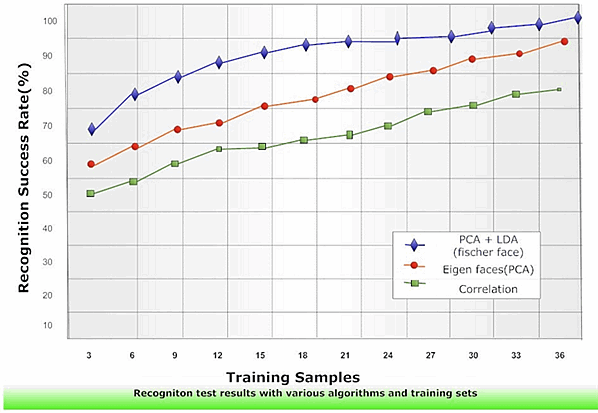
GSM module testing
When query results were searched from the database, the time taken from sending the SMS to receiving the result was around 20 seconds with a database of 100 students. A ‘Keyword’ search using our designed algorithm took around 30 seconds with an internet connection speed of 64Kbps. Sometimes during testing of search we received Forbidden Error, but it was resolved in IE because Wikipedia was passing it to their code generation engine and posting a response to the URL. Using webclient, the steps were not the same as in IE. To make our search more robust, we didn’t rely only on Wiki but used other encyclopedias whenever an exception from wiki was cached. This made our search algorithm more robust. These are the results when tested with a GSM AT compliant mobile phone. Time is decreased with a GSM Modem. An SMS provider connection would be fast enough to handle large SMS requests from the Control Center.
Conclusions and Future Work
AES solves many problems that our current education system is facing. Before the development of AES, we thought of many alternative solutions and finally came to a to develop a system that would cater to the need of students as well as teachers, thus making the present education system more effective. We looked for real life problems and found their practical solutions. We thoroughly discussed the problem and did an extensive research before finally reaching to a perfect design that would eliminate the drawbacks of the education system keeping in mind, the effectiveness and cost of the system. AES incorporates various technologies to fulfill the requirement of the innovative system. The whole project was accomplished with close teamwork. But, still there is always a scope for improvement like:
§ Take attendance of whole class by moving the camera in a predefined manner (embedded with artificial intelligence to account for special situations such as facial-detection controlled rotation of motor) using a stepper motor. This would further reduce the time taken for attendance and make it more efficient.
§ Improve accuracy of facial recognition system under various constraints such as varying lighting condition, posture, facial hair, etc.
§ Filter search results so undesired terms for students are prevented from being searched.
Acknowledgements
Our Team is very grateful to following persons for their help:
1. Mr. Khushil Saini, Computer Science Department, NSIT Delhi.
2. K.R.Srivathsan Director ,Indian Institute of Information Technology
and Management Kerala.
3. Jivesh Govil, Phd Student, University of Michigan.
4. Prof. Subhashish Banerjee, Head of Computer Science and
Engineering Department, IIT Delhi.
5. Dr Parul Garg, Electronics and Communication Department,
NSIT Delhi.
6. Arun Verma, Telecom Officer, Bharat Sanchar Nigam Limited.
References
1. British Broadcasting Corporation. (2004) Research on audience characteristics. http://www.bbc.co.uk/commissioning/marketresearch/
audiencegroup2.shtml#5.
2. Web Camera Driver. http://www.gotdotnet.com/workspaces/workspace.aspx?id=0eb87e35-13e4-4fa3-9fde-71e9136f47de.
3. VLC Video Library. http://www.videolan.org/pub/testing/wince/wince-arm-gcc4.0.0-cvs-linux-crosscompiler-20050517.tar.bz2.
4. VLC Libraries. http://download.videolan.org/pub/testing/wince/contrib-
20050220-wince-xscale-bin.tar.bz2.
5. M. Turk and A. Pentland, “Eigenfaces for recognition”, J. Cognitive Neuroscience, vol. 3, no. 1, pp. 7186, 1991.
6. Peter N. Belhumeur, Joao P. Hespanha, and David J. Kriegman . “Eigenfaces vs. Fisher faces: Recognition Using Class Specific Linear Projection”, IEEE Transactions on Pattern Analysis and Machine Intelligence, Vol. 19, No. 7, July 1997
7. J. Kittler, Y. P. Li and J. Matas. On matching scores for LDA-based face verification”, Centre for Vision, Speech and Signal Processing, University of Surrey, Guildford, Surrey, UK.
8. Lindsay Smith I., “A Tutorial on Principal Component Analysis”, February 2002.
9. John Kennedy, Principles of Communication Systems, Tata Mc Graw Hill.
10. Mike Hall: Technical Product Manager, Mobile and Embedded device group. mikehall@microsoft.com
Mike Hall’s Blog.: http://blogs.microsoft.com/mikehall.
11. Microsoft help: helpp@microsoft.com
12. Windows Embedded Tutorials http://msdn.microsoft.com/embedded/getstart/basics/default.aspx.
This site provides how-to tutorials on basic and advanced topics about using Windows CE in development of embedded devices.
13. http://www.learnvisualstudio.net. This site provides video tutorials for learning Visual studio.
14. http://opennetcf.org/ The OpenNETCF Smart Device Framework Library.
15. Dhananjay V. Gadre, Programming and Customizing the AVR RISC Microcontrollers. McGraw Hill, USA, 2000, ISBN: 007134666X.
16. 1996: Booch, G. Object Solutions. Addison-Wesley. Explains the importance of an iterative and incremental lifecycle.
17. H. Yu and J. Yang, “A direct LDA algorithm for high-dimensional data-with application to face recognition,” Pattern Recognition, vol. 34, pp. 2067–2070, 2001.
About the Authors
 | Ankur Verma (Principal Author) is a third year student pursuing Electronics and Communication Engineering at Netaji Subhas Institute of Technology (Delhi University), New Delhi. Despite the cutthroat competition at one of India’s premier universities, he sustained a position amongst the top ten students in his department (class strength 100), scoring an aggregate of more than 80%. He is actively involved in several projects. He is the Technical Operations Director and Student Advisor of the Computer Society of India (CSI)-NSIT student chapter. He has undergone Industrial training in CDOT, OCB, 5ESS and EWSD Telecommunication Landline Switches at Bharat Sanchar Nigam Limited (BSNL), Jalandhar City. He got All India 22 Rank in Combined Entrance Exam for admission to University of Delhi. He received merit certificates from Central Board of Secondary Education (CBSE) for being in top 0.1% students of India. He is also receiving CBSE merit scholarship for undergraduate studies for getting 100% in Mathematics and 98% in Chemistry in high School exam. Email: ankur.verma@nsitonline.in , ankur_18d@yahoo.com Website: http://ankur.nsit.googlepages.com/ |
Ankur Arora is a third year student pursuing Electronics and Communication Engineering at Netaji Subhas Institute of Technology (Delhi University), New Delhi. He received All India 30 Rank in Combined Entrance Exam for admission to University of Delhi. He has a deep interest in Network Technologies and Security. Email: ankurarora.nsit@gmail.com | |
Vishal Gupta is a third year student pursuing Computer Engineering at Netaji Subhas Institute of Technology (Delhi University), New Delhi. He is getting CBSE Scholarship for undergraduate studies for getting All India 112 Rank in A.I.E.E.E Exam. He received 3rd Rank in P.C.E.T Exam conducted by Punjab Government. He is interested in Algorithms and Data Structures. Email: vishal@coe.nsit.ac.in | |
Mandeep Singh is a third year student pursuing Computer Engineering at Netaji Subhas Institute of Technology (Delhi University), New Delhi. He received 91.6% in High School Exam and is deeply interested in Computer field. He is actively involved in various projects. Email: mandeep@coe.nsit.ac.in |