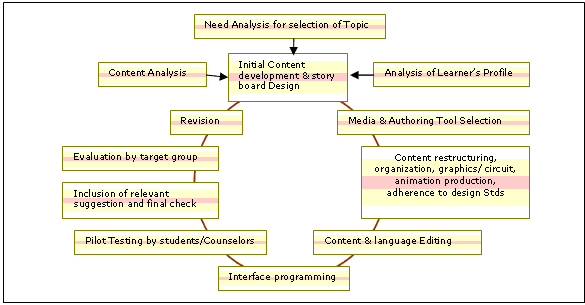| March 2007 Index | Home Page |
Editor’s Note: Simulation using interactive multimedia has long been recognized as a means of reducing time and cost for hands-on learning. This study shows how easy-to-use computer software can achieve these advantages, provide additional learning enhancements, and support distance learning.
Development and Evaluation of an
Interactive Multimedia Simulation on Electronics Lab Activity: Wien Bridge Oscillator
Chetana H. Kamlaskar
India
Abstract
Use of interactive computer simulation to impart complex educational content enables students to experience phenomena related to abstract scientific concepts and principles. Also, it allows students to explore change in the simulated model before making changes in real world situations. The objective of this research project is to ‘design and create’ an interactive simulation to ensure students’ preparedness to perform basic electronics lab activities in a real laboratory and observe circuit behavior by manipulating variables such as supply voltage, component values, etc. This computer simulation presents a step-by-step procedure of a simulated laboratory practice. Macromedia Flash MX 2004 is a tool used to build interactive simulations because it offers a high level of interactivity, cross-platform capability, multi platform delivery and scalability, ease of authoring, and superior audio capabilities.
This paper attempts to demonstrate how the interactive simulation was developed. It also presents a study that investigates the effect of using computer simulation for comprehension of a procedure and its relation to the theoretical framework. The findings from the study demonstrate that this simulation package is a useful educational tool for ‘learning by doing’.
Keywords: computer assisted learning, multimedia, elearning, electronics engineering, it use, higher education, computer simulation, practical learning support, distance learning
Introduction
One hallmark of an electronics engineering technology programme is that laboratory classes accompany most lecture courses. Laboratory procedures are essential learning experiences in engineering and technology education. They enhance instruction in engineering courses and develop knowledge and skill required for practicing professionals. In traditional education, the learner has direct access to well-equipped laboratories and assistance. Distance learners go to a study centre in their region to perform lab experiments with traditional equipment, devices, methods, and techniques for measurements, data recording, and result analysis. What if the study center does not have an up-to-date laboratory infrastructure with qualified and experienced instructors? How can distance learning provide the practical skills, instructional materials, and easy access to mentors and tutors? How can they deal with non-traditional learners with learning styles that are not compatible with the opportunities available to them, or who cannot complete experiments in the limited duration of practical contact session at a regional study centre? All these factors contribute to loss of motivation, limit students’ understanding of fundamental concepts and theories, and reduce learning from the hands-on experimentation.
This clearly indicates that distance learning students require ‘additional innovative learning’ support to enhance, enrich, or improve laboratory courses. A viable solution is interactive multimedia experimental simulation, a technology with the potential to revolutionize the way we work, learn and communicate with distance learners to meet their laboratory requirement.
Multimedia Simulation has advantages over hands-on laboratory activity. It allows students to practice more complicated and hazardous experiments, work at their own pace, obtain reproducible results more rapidly, and foster a deeper understanding of the experiments due to integration of various media. True interactivity implies that the learning process is, in some degree, modified by the actions of the learners, thus changing the roles of both the learner and the teacher. Furthermore, it helps in developing knowledge and skills required for real world activities.
To proffer all the potential advantages of interactive multimedia simulation and provide healthy laboratory learning environment, ‘Wien Bridge Oscillator’ experiment from Basic Electronics Course were simulated using Flash MX 2004 as a prototype. This not only simulates media rich lab environment required to perform ‘Wien Bridge Oscillator’ but also engages the learner to,
Perform lab activity on the computer before it was carried out in lab and real world environments;
Practice in a low-risk environment, anytime, anywhere; without affecting real data/equipment,
Observe the circuit behavior by manipulating variables such as supply voltage, components values, etc. and relate with theoretical concepts;
Build self-confidence and enable learners to self-assess whether they are ready to perform lab activity effectively in real environment.
It was intended that the students use this lab simulation as part of their laboratory exercises to enhance their comprehension of lab procedure. It does not aim to replace laboratory work with simulated experiments, rather it provides students with a better idea of what to expect on entering into the laboratory. Researchers expect that this kind of pre-laboratory exposure will enable students to use valuable laboratory time efficiently and discuss the results of their work.
Research Objectives
This research project involved designing, developing and piloting interactive computer simulation. It implements instructional design principles to enhance learning via interactive multimedia in context with Electronics Lab activities. Hence objectives of this research are to,
Develop interactive simulation environment to perform Wien Bridge Oscillator experiments using state of art computer technology
Design instructional patterns for development of Electronics experiments using distance education pedagogy
Test effectiveness of simulated environment on student comprehension using randomized self test based on theory and lab knowledge with immediate feedback.
Evaluate the instructional pattern of simulated experiment with total quality parameter feedback sheet supplied to students and experts
Review of Related Literature
A simulation model represents a real and/or imaginary system in action. The purpose of the simulation is to enable users to explore interactions between the elements, observe system operation over the time and ask what if questions about the effects of changes to any of the system elements or attributes (Banks, 1998, 1999; Sauve, Renaud, & Kaufman, 2005). In learning, developing and testing theories, more emphasis is given on the interactive simulation to achieve intended and desired learning outcomes.
The behavioural theories of learning offered major advances in simulation design by modelling student learning on that of a simple organism whose behavior will be modified in accordance with externally supplied feedback. This approach implied that desired learning outcomes could be achieved through assessment of a student's entry level skills, identification of differences between entry and target skill levels, and provision of structured practice with feedback until the predefined learning outcomes were achieved (Fosnot, 1984).
Further advances in understanding instructional simulation come from cognitive theories of learning. Cognitivists argue that each student should be considered as possessing unique ways of processing information from the environment and subsequently modifying their behavior. This approach de-emphasises the importance, and even validity, of strictly defining learning outcomes and focuses instructional design on providing an environment which supports, rather than directs, individual learning.
Simulations provide a learning environment which has the ability to ‘learn by doing’. This hands-on, experiential type of learning is one of the key features of constructivist learning theory. Constructivism is one which illustrates the concept well. "Learning is the construction of knowledge not the absorption of it ... The learner must be active and must be relating new knowledge to existing knowledge" (Burton, 1988). While being learner centred, constructivism does not imply that instructional staffs are unnecessary. Evidence that "learners benefit from guidance in their perception of the learning task" is well documented (Fleming and Levie, 1978). Indeed, without proper guidance the vagaries of an individual's perception could lead to unintended and undesired learning outcomes.
The researcher also reviewed some of these examples:. Hall (2000) studied the use of computer simulations (Electronics Workbench) to perform laboratory experiments for electronics engineering technology course and compared results with using actual components in the hands-on laboratories to perform the same experiments. The quantitative research showed no significant differences in the performance of control and experimental groups. However, he found from the recommendations garnered in qualitative research that incorporating elements of both hardware and simulation into the laboratory pedagogy should help improve students’ experience regardless of the environment in which the laboratory is conducted. Campbell, Bourne, Mosterman, & Brodersen (2002) conducted an experimental study as part of an on-campus beginning circuit’s course. The results indicated that student performance was equivalent to or better than the performance of students using traditional physical labs.
Like Hall and Campbell, this researcher is not directly comparing real laboratory work with simulations alone, or with simulations that are readymade and commercially available. This researcher will test the effectiveness of self developed interactive simulations based on instructional pedagogy which suits the targeted learning goals.
Methodology
Faculty and students of the aforesaid programme were asked to participate in the evaluation of the developed simulation lab activity using a rating instrument and interviews. The research described in this paper comprises a quasi-experimental research methodology. Quasi-experimental is particularly suited to situations where it is impossible to have a control over subject characteristics like the level of knowledge, grasping capacity, background etc. and where it is necessary to select subjects for the different conditions from previously existing groups. According to Wiersma William (1991), ‘Quasi experiment research involves the use of intact groups of subjects in an experiment, rather than assigning subjects at random to experiment’. In this research, the intact group is fourth semester students (learners) of the B.Tech Electronics programme of YCMOU. Here, independent variable is product ‘practical simulation on wien bridge oscillator’ and performance level of learner is the dependent variable. Researcher had taken a sample of learners and measured their performance level by administering a randomized pretest, referred as pre-experimental evaluation. Then a group of individuals was exposed to a product (media stimulus) for a period of time i.e. the influence of independent variable and finally randomized posttest was conducted to again measure the performance level to see whether there has been any change in the score.
Further, faculty and students were asked to evaluate the quality of the developed simulation using an established rating instrument and provide feedback for improvement and effective dissemination of lab experience.
Design and Development of Prototype
Steps involved in development of Prototype
Figure 1: Design Process of Electronics practical Lab Simulation
After performing the need analysis for selection of topic, the learners’ profile was analysed to match the content illustrations and activities involved in the lab simulation to the target age group, interests, culture, background, environment of ESEP students.
Learners need to become involved and motivated by the materials and to take ownership of the skills and knowledge that they acquire (Derek Rowntree, 1993); for that, presentation of content of Wien bridge oscillator was based on distance education pedagogy (through Self Instructional Material). The organization of content is shown in the following figure 2.
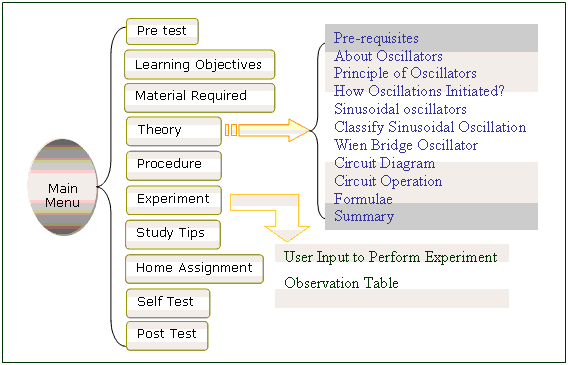
Fig 2: Content Organization
Course Description
The content contained within the simulation was intended to provide students with a theoretical knowledge base which would enhance their ability to apply concepts in a variety of situations. First outline like the course title, sequence of content, prerequisites and relation to the rest of the course content, access flexibility etc. incorporated; since the learner may access the course content in non linear fashion.
Content Outline
Content outline showed a list of specific main topics and sub-topics, presented under the module headings. For instance, in main topic theory, several small topics were made and in each sub topic minimum content was placed which made the learners learning more effective. In theory topics, prerequisites are clearly mentioned. For enhancing comprehension of major concepts only static diagram with plain text explanation is not sufficient, researcher had given focus on animated diagram/graphics with explanation. At the end of this topic, summary is given to review main points covered to reinforce the content.
The Learning Environment
The learning environment determines how learners would to learn the content. Due consideration is given to the overall approach; focus is on the learning activities or the process rather than the content. For instance, for performing the Wien bridge oscillator in simulation environment, first the learner must enter various component values, required power supply voltage within specified range of voltage. Then learners could observe response of the oscillator circuit that is output waveform on simulated Oscilloscope. Hence learner could measure the amplitude and frequency of the output waveform manually. This would provide complete hands on, how to perform the same experiment in the real environment. The user could vary the components values to vary gain and frequency along with the power supply voltages (+Vcc and -Vcc) to explore both the ideal and real characteristics of the circuit.
Incorporation of such learner/computer interaction has undoubtedly enhanced the way electronics was taught or learned. In fact, circuit simulation through state of art computer technology offers following advantages.
Learner's role turns from passive to active, which improves learner attention.
Learner can visualize all circuit waveforms at once and relate cause and effect, which helps in the acquisition of concepts.
Amplitude or frequency of output waveform can be readily measured without the need for actually inserting measurement instruments
Learner can easily change a parameter value and investigate its effect on the circuit's behavior.
Study Tips
List of reference books and web links were provided to access more information through Internet. The data sheet of IC 741 in PDF format was given to study its electrical characteristics and specification.
Home Assignment
To motivate the further reading and enhance comprehension, descriptive type of items based on the content covered were given as a home assignment.
Self Test
Self test was designed to get immediate, most realistic and effective feedback about the course content learned. The novel feature of this self test was ‘randomization’. Every time, questions were randomly pulled from large items of question bank, hence next question presented to learner was unknown to him/her. Self test consists of three types of items like ‘Multiple Choice Questions (MCQ)’, ‘fill in the blanks’ and ‘true or false’. Learner gets immediate feedback on his or her performance after giving. At the end of self test, learner’s performance is reported in the form of total correct answers, total wrong answers and total percentage.
At the conclusion of the activity, the learner is presented with a unique summary of what should have been learnt in the activity.
Media Selection
A good teacher seeks as many ways as possible to present information and ideas to learners and to stimulate their thinking for enhancing their learning process. The most common buzzword used in education is Multimedia, which is the integration of text, audio, video, graphics and animation into a single medium. Integration of different media multiplies the impact of a message. According to the research reports by Mayer and McCarthy (1995) and Walton (1993) 'multimedia has gained acceptance with many benefits derived from its use. Learning gains are 56% greater, consistency of learning is 50-60% better and content retention is 25-50% higher'. Instructional multimedia focuses on what the learner is expected to do upon complexion of the instruction.
Appropriate media selection is important to match the learning objectives and to synchronize the design and learning from it.
For example, Wien bridge oscillator circuit behavior for various components values could be shown through animation and also through a video programme. However, here multimedia is used as it offers interactivity. Learners could actually observe and feel sustain or overdamped or underdamped oscillations which were generated as per the component values provided by them; like an actual experiment. Similarly, to ‘Built oscillator circuit on breadboard’, a step by step activity is animated using different media text/photographs/images to make instruction effective.
Authoring Tool
Due attention is given in selecting the authoring tool on software features such as usability, animations, smoothness, integration, delivery, user friendliness, clientele and cost effectiveness. Each authoring tool has its own features, merits and limitations.
For creating animations Macromedia Flash is the industry standard. It is an authoring tool that allows to create anything from a simple animation to a complex interactive web application. It allows making Flash applications media rich by adding pictures/images, graphics, sound, and video. A file created in Flash is called a movie. A movie in Flash occupies very less file size, and hence is more popular for putting it on the Web. Flash MX 2004 is an excellent development environment for making interactive applications, enhancing productivity and ease-of-uses. It's possible to create graphical user interfaces for stand-alone and self learning (user friendly) product with increased interactivity by the use of ActionScript. This is a programming language build into Flash MX.
Interface Design and Layout
The next step was to decide about interface design and layout. Screen design serves as the internal cognitive structure that prepares the stage for learning, orienting the learning to the objectives and stimulating recall of previously learned information (Taylor, 1992). It plays the same role as "gaining attention" in Gagne's events of instruction model. Well designed screens should allow for maximum learning from the materials while providing the learner with appropriate control of the learning process (Mlheim & Lavix, 1992). Good screen designs are expected to fulfill a number of requirements: 1) focus learners' attention, 2) develop and maintain interest, 3) promote processing, 4) promote engagement between the learner and content, 5) help learners find and organize information, and 6) facilitate lesson navigation (Grabinger, 1993; Hafinafin & Hooper, 1989; Mukhedee & Edmonds, 1993).
A screen design template was developed after deciding the location of status and progress information, navigational buttons, content display control buttons, and illustrations. The graphic devices such as shading, lines, and boxes were used to separate one area from another.
Navigational item location was consistent throughout a program so a learner does not have to search for the buttons (Hannafin, 1984; Milheim. & Lavix, 1992). Kensworthy (1993) stated that keeping the keys in the same locations throughout a program helps to build confidence in the learner. Hence, after finalizing text font and color scheme, same screen template was used consistently.
Visual: The decision about the graphics attributes like color, texture, pattern and animation is important for the effective communication through graphic presentations and the richness of developed products. Information presented in text is often better recalled and retained when supplemented with pictures (Hooper & Hannafin, 1988).
Animation: A chief element of creating practical simulation environment of this product is animation. Animation is designed as a simulation of movement created by displaying a series of pictures or frames. It is a visual illusion. It builds dynamism, energy and motion to inanimate objects. It also adds the dimension of time to graphics. In this product, using key frames and tweening, the various circuit operation steps and their waveforms, important concepts and key points (text/ graphics) etc. of Wien bridge oscillator are animated to both for the explanation of dynamic processes and for heightening the impact of presentation.
Interactivity: It is nothing but the interplay between different elements of an environment, also referred as navigation. The navigation actually enables the learner to navigate from one screen to any other screen. Some of the important navigation buttons used: start, end, next, previous/back, Main menu, experiment, update diagram etc. In the layout, the placement of the buttons and/or hyperlinks was also specified to jump to sections of interest in the material. Laurillard (1987) suggests that learners should be given more control over the content, access to the content, and interaction with the multimedia content. One way multimedia can give control to the learner by providing the ability to navigate through programs at the learner's own pace and ability level (Sponder & Hilgenfeld, 1994).
Actual Development of Prototype
Based on screen design, lab simulation was developed using Flash MX 2004. Each element of multimedia- text, visuals, animation and navigation was carefully embedded in the screen so that the learner understands the content being presented and should able to work through it faster than expected. All learning activities were designed to boost the confidence in the learner's abilities and provide apparent feeling of performing Wien bridge oscillator experiment in reality.
Delivery Option for the developed lab simulation
Web compatible technologies and the state of art of compression techniques were used to keep small file size. It allows developed practical simulation of Wien bridge oscillator to be delivered for self learning in two different modes - World Wide Web delivery and stand-alone CD-ROM.
However, in today’s setup, researcher has not recommended web-based delivery of product because of the poor bandwidth of internet.
The CD-ROM drive has become a standard component of computers these days, and therefore it is one of the best options available.
Pilot Testing
Pilot study was conducted on a team of 7 members. The team consists of 4 experts and 3 students. Among the 4 experts, there were two subject experts to examine the content validity, one education expert to examine instructional pedagogy and one technology expert to examine interactivity, user friendliness and ease of use. The comments/suggestions of four students from Diploma in Electronics Engineering who had already performed this experiment using traditional laboratory method, was helpful to test the usefulness of this developed practical simulation while performing the same experiment in the laboratory.
On reviewing the feedback of above team, the relevant suggestions were considered and necessary changes were made in the field tryout of product.
Features of the Developed multimedia Lab Simulation
Allows learners to navigate freely through the simulated exercises and enables them to pause and play at any time.
Provides easy and click access to input and output devices, making it efficient to run simulations and conduct “What if …” investigations.
Easy to use lab interface modeled on common lab procedure
Allows repeating of lab activities for ‘n’ number of time and enables self-learning anywhere anytime.
Provides learner with a better idea of what to expect on entering the laboratory and thus make efficient use of valuable laboratory time.
Can be used as supporting or supplementary learning material for hands-on experimentation in basic electronics course, for both conventional and distance education learner
Associated with randomized self test and immediate feedback mechanism
Reports learner performance in the form of total score, total wrong and total correct answers to encourage them for the use of the lab simulation.
Web Compatible and reduced file size
Participants
The sample for this study included 34 students enrolled in an electronics course offered at 4th semester in B.Tech Electronics Engineering programme of YCM Open University. A course in basic electronics was a prerequisite for enrollment in this course. All over Maharashtra State, about 30 counselors offer academic support to total 300 learners enrolled at 30 different study centers. This represents 11.33% sample selection of total population of fourth semester. Following study centres were selected for evaluating the effectiveness and quality of the final product.
Tee Tech Institute, Nashik
Ahmed Abdula Garib Polytechnic, Mumbra
Srujan Institute, Mumbai
NDMVP College of Engineering, Nashik
K K Wagh College of Engineering, Nashik
Other than students, total 15 faculty/experts/Counselors from the above study centres were selected for the investigation of the product.
Treatment
Evaluators were given a copy of developed lab simulation on CD (cross-platform for Windows operating systems) with both written and oral instructions, and an evaluation form to determine its effectiveness and impact on learning.
Instruments
Two separate questionnaires were specially designed and used by the researcher to collect faculty's and students’ individual assessments of the quality of the product and its effectiveness.
Table 1
Format of Questionnaire
Type of Questions | Learner Questionnaire | Learner Questionnaire | Counselor/expert Questionnaire |
General Information | - | 8 | - |
Media Exposure and Use | - | 2 | - |
Quality of product | - | 26 | 14 |
General opinion | - | - | 12 |
Based on Content | Pre Test =20 Post Test=20 | - | - |
Total |
| 36 | 26 |
Faculty’s Questionnaire:
The questionnaire for faculty/Counselor/expert consisted of total 26 questions / statements. Out of 26 items, on 14 items faculty were asked to assess quality parameters of the developed product in the following areas using a four point rating scale ranging from low to high and to provide a rationale for their score.
Content
Instructional Technology
Language
Multimedia and Technical quality
Whereas the remaining 12 items were open ended, asking general opinion about the product. These items were used to provide faculty with an opportunity to suggest modifications for improvement.
Learners’ Questionnaire:
Two separate questionnaires were designed to evaluate ‘Content Knowledge’ and ‘Total Quality’ of the product. The content knowledge was evaluated using pre test and post test. Both pre test and post test were randomized in nature and consisted of total 20 items related to theory and performing lab activity. Bloom's taxonomy (1956) was used as a guide to develop a blueprint for the pre test and post test.
To evaluate the total quality of the product, questionnaire of total 36 items was used. Out of 36 items, 8 items were used to collect the data regarding general background information of learners, 2 items ensured the media exposure and its use. Whereas remaining 26 statements were used to collect the feedback about the practical simulation of Wien bridge oscillator, each of which was followed by four answer choices indicating degree or intensity. All these 26 statements were rated by learner after use of the product. To evaluate the effectiveness of product, rating scale was used so as to enable the respondents to express themselves more precisely.
Data Analysis
A. Learners’ Response
Background Information: A total of 34 subjects participated in this study. Results of the questionnaire revealed that for B.Tech in Electronics Engineering Programme, 85% subjects were within a range of 15 to 25 years and maximum enrolled subjects for this programme were male (97%). The percentage of urban (52.9%) and rural (47.1%) showed nearly equal distribution of sample respondents. The questionnaire also revealed that maximum enrolled learners were SSC pass (58.8%), followed by HSC (29.4%), diploma (2.94%) and then ITI (8.82%) qualification. The maximum (71.94%) subjects were unemployed, learned this course full time or learned along with other education. Remaining was employed (17.65%) and self employed (2.94%), was doing this programme for self satisfaction or to acquire the latest knowledge.
From the questionnaire, it was further revealed that respondents had computer access at study centre (55.88%), home (20.59%), and (11.76%) at work place and /or at cyber cafe. Respondents were well acquainted with use of internet (73%) for performing various activities of home work, college and projects. 14.71% respondents were using CD ROMs for learning the subject content while 8.82% were subscriber to a various learning web sites.
Content Based Questions: The general awareness level of learners about the theory content and practical in-lab knowledge was collected through 20 pre test questions. It contained 17 multiple choice questions, 2 fill in the blank questions and one true or false type of question. Each question of pre test was given 1 mark, totaling it to 20 marks. Same pre test was administered as a posttest to test enhancement in understanding of content and performance level after exploring lab simulation. Both pre test and post test are randomized in nature and embedded in the product but for record keeping these tests were carried out in written form.
Questionwise Response of Respondents
The following figure 3 shows the number of respondents answered each question correctly out of 34 respondents.
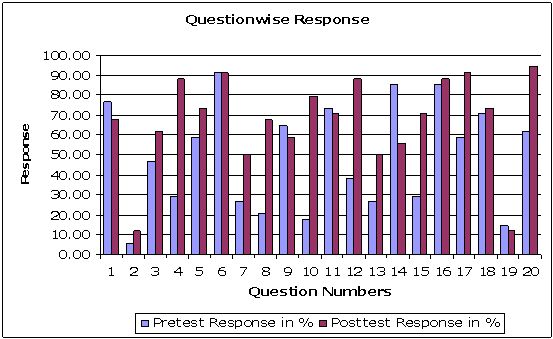
Figure 3: Questionwise Response.
For 20 content based questions, the range of correctly answered respondents varied from minimum 5.88% to the maximum 91.18% for pre test and from minimum 11.76% to the maximum 94.12% for post test. The increased height of bar indicates that the rise in knowledge level after utilization of the product.
The above analysis indicates that the use of multimedia increased the involvement of learner. A active participation of learner helps to better understand content. The most positive responses for more than 50% questions after exposure of the product itself indicated the effectiveness of the product for better understanding. However, some respondents had shown unfavorable response, due to lack of curiosity, readiness to learn through other mode, their background, learning style etc. They required more practice or efforts to achieve command over the content.
It also indicated that the respondents are more likely to use such product to enhance the end examination performance as performance score is increased in the final post test. They also felt that the information given would be useful in understanding the content of text book as all questions in pretest and post test were content based.
Statistical Analysis of Pretest and Post Test Score
Table 2 summarizes the important statistical information regarding the pretest and post test data of 34 respondents.
Table 2
Statistical Analysis of Pretest and Post Test Score
Parameters | Pretest | Post Test |
No. of Respondents ‘N’ | 34 | 34 |
Max | 15 | 18 |
Min | 6 | 5 |
Sum | 330 | 458 |
Mean | 9.7 | 13.47 |
Median | 10 | 13 |
Mode | 11 | 13 |
Standard Deviation ‘s’ | 2.3423 | 2.9049 |
The post test mean is greater than pre test mean which is an indicative of significant increase in the respondent’s performance level and usefulness of product in communicating content. This indicated that the learners understood the content presented with the help of state of the art of multimedia technology, hence, product provides an enhanced or augmented learning experience at a low cost.
Table 3
Results of paired t-test
Respondents ‘n’ | Mean of Differences ‘ | Std deviation differences ‘sdiff’ | t- value observed | Critical |
34 | 3.7647 | 2.8290 | 7.75941 | 1.645 for 5% level of significance 1.282 for 1% level of significance |
The observed value of t is 7.75941, which exceeds the critical value for rejection of ‘Ho’ null hypothesis (that is the mean of difference of before and after treatment is zero). Thus, we reject H0 at 1% as well as 5% level of significance and reasonably confident to conclude that product has been effective for imparting content and learners performance is better after the use of lab simulation.
Quality Evaluation of the Developed Lab Simulation by Learners
Learners of B Tech in Electronics Engineering gave good evaluations to the simulation. They emphasized the high value that learning objectives are clear to them (90%).Only 10% did not understand learning objectives. 3% learners disagreed that the activities mentioned in this product helped them to learn with enough practice and feedback. This indicates that they require extra inputs; they may take instructor’s help while performing this experiment or prefer group activity.
From the learners evaluation it was revealed that the theories, principles and procedures are explained well (87%), the content is broken down into units that are small enough to be readily learned (85%), simple language, long and complex sentences are avoided (76%).
Researcher was encouraged since learners felt that the simulation helped them to understand as how to perform experiment in the lab with better understanding (98%), build the circuit on breadboard accurately (96%), the animated oscilloscope helped to learn the effect of various component values on circuit operation (78%), the graphics animation was clear and helped to easily understand concepts (84%), simulated practical environment helped them to get overall idea and build confidence to perform experiment in lab (76%).
They felt enjoyable and exciting environment (80%) while learning through this product. The content presented in multimedia format increases the retention but 19% respondents were not sure whether they would be able to perform the experiment in lab on their own; they may require more practice or human support to guide them.
Respondents felt that the randomized self test with immediate feedback and quizzes in the product reflected the information presented in the simulations quite well (90%). From the improved mean post test score, it was found that the product strongly reinforced the theory material (82%) as well as the lab activities (86%). (60%) Respondents had assigned a slightly lower score to operate this practical simulation product without any technical knowledge. They felt that some technical knowledge is essential to access this product.
Counselor/Expert Response
To evaluate the developed lab simulation by an individual counselors/expert, a questionnaire was specially designed and used. The analysis of the data collected from the counselors/experts is given below.
The quality of the content in the product was found best by 63.33% of the respondents, 33.33% found it better while only 3.33% found it average. The quality of instructions in the product was rated high value by 63.33% of respondents, 35.56% found it better whereas only 1.11% found it average. None of the experts rated it as poor instructional quality.
The 53.33% respondents found the quality of language in the product as best while 46.67% found it better. The multimedia and technical quality of the product was also rated as the best with 68.89%, better by 31.11% of the respondents. None of the experts rated it as average or having poor language or multimedia quality.
All counselors/experts gave positive response and overwhelmingly accepted that the content covered was related to learning objectives, effective, suitable for the target group for enhancing understanding level and presented with user friendly interface.
The following quality parameters were evaluated after exploring the simulation:
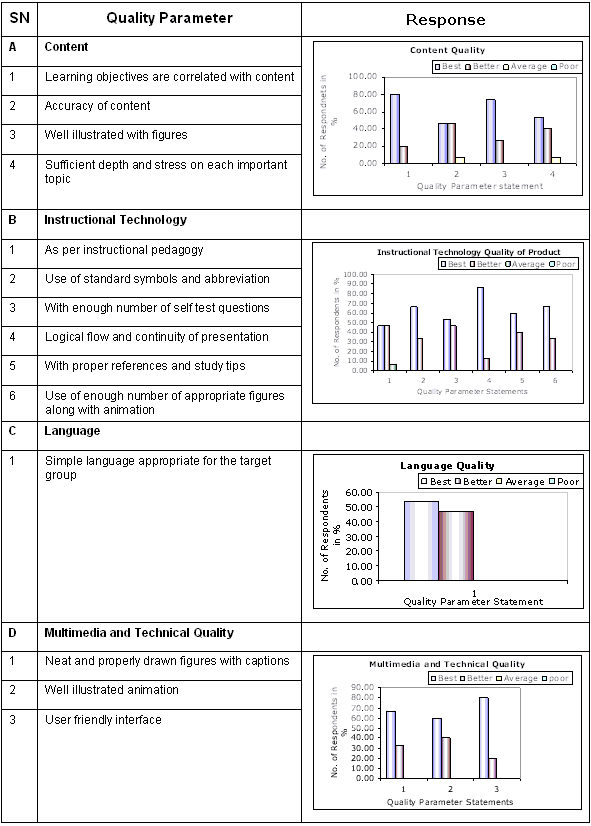
General Opinion of Counselors / Experts about the Lab Simulation
An open ended questionnaire was administered gather opinions of counselors / experts about the product. Very few counselors gave any comments; some of the questions are analyzed here.
1: Does the product encourage performance-based learning?
Only 7% of the respondents gave their positive opinion with reason while 93% found that the product was useful to encourage performance based learning significantly. In their opinion, the product does not only cover practical aspect but also theory aspect with randomized pre test, randomized self test with immediate feedback and randomized post test.
2: Does the application successfully integrate technology and instruction?
All counselors/experts respondents (100%) found that the product successfully integrates instruction and technology as it incorporates various media to enhance understanding of the content and virtually gives a taste of the real world to the students.
3: Does the software increase student understanding of the topic?
From the analysis of collected data, 20% of counselors/experts gave their positive opinion with comments while 80% found that the product significantly enhances students understanding of the topic. In their opinion, lab simulation covers both theory as well as practical activities with the help of well illustrated and animated diagrams/figures/graphics. There is a logical flow and continuity in presentation of content from schematic of Wien bridge oscillator to final implementation and measurement of output of the circuit. However, some orientation is essential to students to make optimum use of such new educational products.
4: Does simulated practical environment help learner to get overall idea and build confidence to perform experiment in lab?
20% counselors/experts gave their positive opinion with comments while 80% found that the product significantly boosts students’ confidence and provides overall idea about how to perform ‘Wien bridge oscillator’ experiment in the lab. In their opinion, product covers all practical activities for instance, how to mount circuit on the breadboard. The simulated oscilloscope provides opportunity to student to learn how to measure frequency and amplitude of the output waveform and test circuit performance for various component values.
5: Does the product provide opportunity to analyze the circuit behavior for various component values?
13% counselors/experts gave their positive opinion with comments while 87% found that the product definitely provides opportunity to analyze the circuit behavior for various component values. In their opinion, simulated lab environment offers user interface to enter/select component values for which the learners wish to find Wien bridge oscillator circuit response.
6: Does the product provide opportunity to build up confidence to mount the circuit on breadboard accurately?
From the data, it was observed that 100% respondents offered their positive opinion without any reason. In their opinion, a well illustrated and animated step by step mounting of components on the breadboard significantly helps to build up learners’ confidence. Back and forth navigation feature helps to clearly understand each and every step of component mounting.
For all these questions counselors felt that the lab simulation meets all essential feature except audio. Some of them suggested, to make use of audio in streamline with graphics animation to match different learning styles and enhance further understanding of the content. Further, it offers opportunity to explore this simulated environment for even visually disable learner.
Discussion
The lab simulation was intended to give students the occasion to develop practical experience by trying lots of different conditions in rich simulations, without the fear of making a mistake. The purpose of the lab simulation was to present the materials in a format that would enhance the visualization of difficult electronics engineering concepts and process. Hence, lab simulation was developed where the user was first presented with an overview of the learning material and then given the opportunity to play in an interactive, designed space where he/she can get immediate answers to what if questions. Interactivity was used to further engage the learner in the learning process, which will help to develop problem solving and design skills, which are such a valuable component of an engineering education. On this background only, lab simulation was designed using instructional pedagogy and evaluated by both the users: learners and Counselors/experts. Researcher has received very positive response from them. After conducting a statistical analysis on the data collected from both the respondents, it can be concluded that effective integration of computer software into traditional laboratory activities helps students to better understand the theoretical concepts and increases comprehension by means of which enhances their performance in the lab activities.
Based on the results of this study, this lab simulation environment is not only helpful for enhancing individual or team participation performance but in a variety of ways, as:
Introductory material enriching a Wien bridge oscillator lecture with compelling illustration/visualization as it covered essential theory with graphics/animation;
Supplementary material in a homework assignment, presenting the material in an interactive multimedia format;
Student centered learning
Conclusion and Recommendations
The work presented in this paper was focused on the design, development and testing effectiveness of the interactive multimedia lab simulation. The detailed analysis of the developed simulation from learners and counselor/experts was described. This simulation received very positive evaluations from both counselors and learners of Electronics Engineering.
Receptivity to the CDROM was overwhelmingly positive, as counselors believed that it provided beneficial learning dimensions and addressed multiple learning styles. Questions related to the quality of CD-ROM resulted in the highest means. Learners reported that the media enhanced presentation of lab instruction was necessary for them to advance through the course. Emulating an oscilloscope to observer and measure the circuit response, and how to build circuit on breadboard were highly valued by students. The evaluation responses suggested that the students did demonstrate self-efficacy and self-reliance at the completion of the lab activity.
Both counselors and learners suggested that using both real lab and computer simulation methods to complete every laboratory exercise would contribute their learning. This conclusion has intuitive and pedagogical appeal. Repetition is often used to enhance the learning process one could speculate that it would be useful to combine the advantages of the computer simulation (ease of setup, exact measurements, reinforcement of theory) with the advantages of the hardware laboratory (hands-on experience, learning troubleshooting) to enhance the learners’ overall learning experience; and appeals different learning styles. At present, however, the efficacy of developed product has been quite clearly demonstrated and surely deserves further, in depth, investigation.
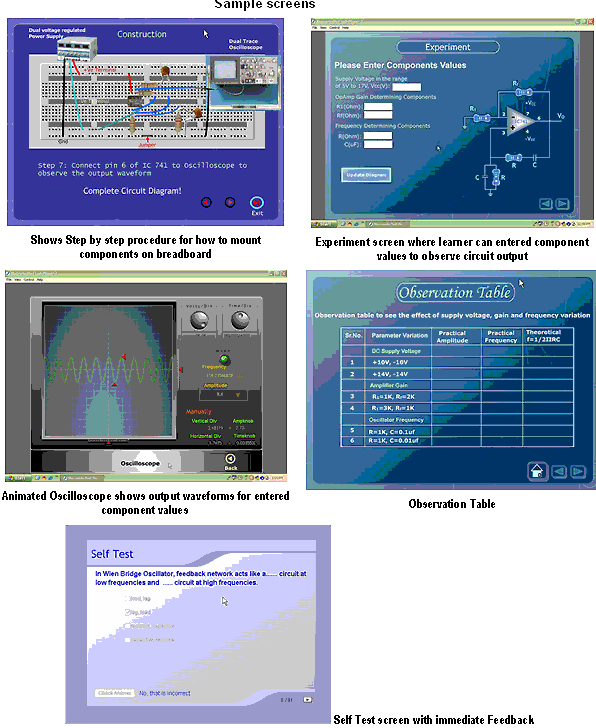
References
Burton, R.R. (1988). The environment module of intelligent tutoring systems. In M.C. Polson and J.J. Richardson (Eds.), Foundations of intelligent tutoring systems. Hillsdale: Lawrence Erlbaum Associates Publishers
Banks, J. (1998). Handbook of simulation : principles, methodology, advances, applications, and practice. New York: John Wiley & Sons.
Banks, J. (1999). Introduction to Simulation. Paper presented at the Winter Simulation Conference.
Hall, T.M. (2000) Using Simulation Software for Electronics Engineering Technology Laboratory Instructions, http://www.interactiv.com/html/eduresc4.html
Campbell, J. O., J. R. Bourne, P. Mosterman, and A. J. Brodersenb (2002). The Effectiveness of Learning Simulations for Electronic Laboratories. Journal of Engineering Education 91(1), 81–87.
Fleming, M. & Levie, W.H. (1978). Instructional message design. Englewood Cliffs, New Jersey: Educational Technology Publications.
Fosnot, C.T. (1984). Media and technology in education: A constructivist view. Educational Communication and Technology Journal, 32(4), 195-205.
Sauve, L., Renaud, L., & Kaufman, D. (2005, June 15-18, 2005). Games and Simulations: theoretical underpinnings. Paper presented at the DiGRA, Vancouver, Canada.
About the Author
| Chetana H. Kamlaskar is a Lecturer in the School of Science and Technology of Yashwantrao Chavan Maharashtra Open University. She has done her post graduation from IIT Powai, Mumbai and M. Sc subject communication (Electronics) from YCMOU, Nashik. Her specialty areas relate to technology and education. Her main focus is on development of eLearning content as well as on the design of web-based learning. Chetana can be reached at Chetana_k@rediffmail.com, Chetana.Kamlaskar@gmail.com. Lecturer, School of Science and Technology, |